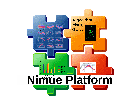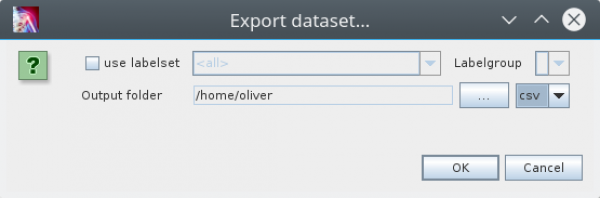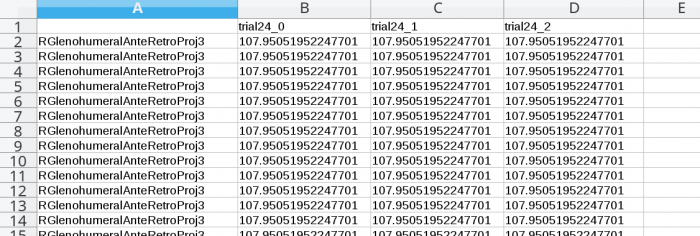Dies ist eine alte Version des Dokuments!
Export
In the context menu of nodes, representing data, you find an „export“ action. Depending on the kind of selected data and depending on the availables export modules, you can choose between serveral output formats, e.g. .csv, .mat (Matlab).
A d3d-file has in principal three different context types: 1. A node presesenting the hierarchical data as complete - the motion data object, 2. Nodes representing groups of so called DataCollections and 3. Nodes representing DataCollection objects.
If you call the „Export“ action in the context menu of a DataCollection node the following Dialog opens:
If you want to restrict the export you can specify a labelset.
If you call the „Export“ action in the context menu of a group of data the following Dialog opens:
The exported data in the .csv-format looks as follow: