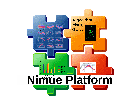modellingcomponents:mathengine
Unterschiede
Hier werden die Unterschiede zwischen zwei Versionen angezeigt.
| Beide Seiten der vorigen RevisionVorhergehende ÜberarbeitungNächste Überarbeitung | Vorhergehende Überarbeitung | ||
| modellingcomponents:mathengine [2014/12/11 22:39] – oliver | modellingcomponents:mathengine [2018/01/05 15:00] (aktuell) – [General] oliver | ||
|---|---|---|---|
| Zeile 1: | Zeile 1: | ||
| ======Math Engine====== | ======Math Engine====== | ||
| - | The Math Engine reads a model description from an XML file (following the model.dtd), applies this to a trial of input timeseries and optional parameters and creates an output file, which includes timeseries, parameters, event positions etc.. The Math Engine is highly configurable and includes a powerful Plugin System for simple mathematical functions and complex mathematical algorithms as well. | ||
| + | =====General===== | ||
| + | The Math Engine reads a model description from an XML file (following the model.dtd), applies this to a trial of input timeseries and optional parameters and creates an output file, which includes timeseries, parameters, event positions etc.. The Math Engine is highly configurable and includes a powerful Plugin System for simple mathematical functions and complex mathematical algorithms as well. The Math Engine runs the most important functionalty of the Upperlimb software sometimes called the " | ||
| + | |||
| + | =====Model description===== | ||
| The following XML Model fragment shows that simple mathematical formulae can be used directly in the model description (e.g. (LSHO+RSHO)/ | The following XML Model fragment shows that simple mathematical formulae can be used directly in the model description (e.g. (LSHO+RSHO)/ | ||
| <code xml> | <code xml> | ||
| < | < | ||
| - | < | + | < |
| < | < | ||
| | | ||
| Zeile 15: | Zeile 18: | ||
| </ | </ | ||
| - | **Notes**\\ | + | =====Model parameters===== |
| + | The model can include externally defined parameters. If these parameters are fix for the model they are defined in a file with the name " | ||
| + | |||
| + | Subject specific parameters can be read from an " | ||
| + | =====Notes===== | ||
| A model is always formulated for a single time frame and it is automatically applied to each frame of the timeseries. A Nimue application can be based on a set of fix models delivered with the application which maybe can be selectable by the user. Or the application can provide a complete modelling system, where the XML model descriptions can be created and modified by the user. In this case a powerful grahical user interface (XML Multi View) is available to hide the xml code for the user. | A model is always formulated for a single time frame and it is automatically applied to each frame of the timeseries. A Nimue application can be based on a set of fix models delivered with the application which maybe can be selectable by the user. Or the application can provide a complete modelling system, where the XML model descriptions can be created and modified by the user. In this case a powerful grahical user interface (XML Multi View) is available to hide the xml code for the user. | ||
modellingcomponents/mathengine.1418333945.txt.gz · Zuletzt geändert: 2014/12/11 22:39 von oliver