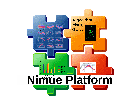Dies ist eine alte Version des Dokuments!
The Math Engine reads a model description from an XML file (following the model.dtd), applies this to a trial of input timeseries and optional parameters and creates an output file, which includes timeseries, parameters, event positions etc.. The Math Engine is highly configurable and includes a powerful Plugin System for simple mathematical functions and complex mathematical algorithms as well.
The following XML Model fragment shows that simple mathematical formulae can be used directly in the model description (e.g. (LSHO+RSHO)/2.0) and that more complex algorithms e.g. a definition of a coordinate system based on the position of some markers are accessed by specific elements (e.g. <coordinatesystem/>) and configured by its attributes (e.g. Position=„CLAV“).
<CalcModel name="Test"> <Point name="HorizontalAxis">(LSHO+RSHO)/2.0</Point> <CoordinateSystem name="Thorax" Position="CLAV" FirstAxis="CLAV-C7" DefiningAxis="(CLAV+C7)-(STRN+T10)" orientation="xyz"/> </CalcModel>
Notes
A model is always formulated for a single time frame and it is automatically applied to each frame of the timeseries. A Nimue application can be based on a set of fix models delivered with the application which maybe can be selectable by the user. Or the application can provide a complete modelling system, where the XML model descriptions can be created and modified by the user. In this case a powerful grahical user interface (XML Multi View) is available to hide the xml code for the user.