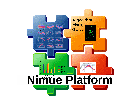modellingcomponents:eventsandphases
Unterschiede
Hier werden die Unterschiede zwischen zwei Versionen angezeigt.
| Beide Seiten der vorigen RevisionVorhergehende ÜberarbeitungNächste Überarbeitung | Vorhergehende ÜberarbeitungNächste ÜberarbeitungBeide Seiten der Revision | ||
| modellingcomponents:eventsandphases [2018/07/10 11:10] – [<Event>] oliver | modellingcomponents:eventsandphases [2018/11/08 18:44] – [<Phase>] oliver | ||
|---|---|---|---|
| Zeile 12: | Zeile 12: | ||
| ^ Attribute ^ Default ^ Description ^ Required ^ | ^ Attribute ^ Default ^ Description ^ Required ^ | ||
| ^ Name | | Name of the created phase type, also used as a prefix of created timeseries of condition an value tjaectories.| Yes | | ^ Name | | Name of the created phase type, also used as a prefix of created timeseries of condition an value tjaectories.| Yes | | ||
| - | ^ startEvent | | Create a phase based on existing start event. Available only for pre- or stepbystep processing. | No | | + | ^ startEvent | | Create a phase based on existing start event for pre- or stepbystep processing. For postprocessing phases are created with an additional suffix " |
| - | ^ endEvent | | Create a phase based on existing start event. Available only for pre- or stepbystep processing. | | | + | ^ endEvent | | Create a phase based on existing start event for pre- or stepbystep processing. For postprocessing phases are created with an additional suffix " |
| - | ^ phase | not used | If set to an existing phase, a frame es included only if the frame is additionally also included in the given phase.| No | | + | ^ phase | not used | If set to an existing phase and if startEvent/ |
| ^ process | stepbystep | Available values: stepbystep, post, pre; The " | ^ process | stepbystep | Available values: stepbystep, post, pre; The " | ||
| ^ value | | Used only, if process phase == stepbystep and condition is used. Phases created by the condition are excluded, if for the double timeseries defined by this attribute the values are bigger than the value of the maxvalue attribute or smallen than the value of the minvalue attribute.| No | | ^ value | | Used only, if process phase == stepbystep and condition is used. Phases created by the condition are excluded, if for the double timeseries defined by this attribute the values are bigger than the value of the maxvalue attribute or smallen than the value of the minvalue attribute.| No | | ||
| Zeile 56: | Zeile 56: | ||
| | | ||
| | | ||
| + | </ | ||
| + | |||
| + | The following code fragment creates phases based on the given condition but only if they are included completly into phases which are defined by the given start- and end-event. | ||
| + | < | ||
| + | < | ||
| + | process=" | ||
| + | startEvent=" | ||
| + | value=" | ||
| + | includes=" | ||
| </ | </ | ||
| =====< | =====< | ||
| Zeile 134: | Zeile 143: | ||
| The element " | The element " | ||
| - | " | + | " |
| The interesting thing is that this results in four instead of three phases: [482;836], [1436; | The interesting thing is that this results in four instead of three phases: [482;836], [1436; | ||
modellingcomponents/eventsandphases.txt · Zuletzt geändert: 2020/06/24 15:58 von oliver