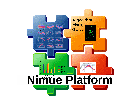modellingcomponents:elements:kinematics
Unterschiede
Hier werden die Unterschiede zwischen zwei Versionen angezeigt.
| Beide Seiten der vorigen RevisionVorhergehende ÜberarbeitungNächste Überarbeitung | Vorhergehende ÜberarbeitungNächste ÜberarbeitungBeide Seiten der Revision | ||
| modellingcomponents:elements:kinematics [2018/09/21 09:13] – [CoordinateSystem] oliver | modellingcomponents:elements:kinematics [2018/09/21 11:17] – [CoordinateSystem] oliver | ||
|---|---|---|---|
| Zeile 1: | Zeile 1: | ||
| ======CoordinateSystem====== | ======CoordinateSystem====== | ||
| - | This element | + | This element |
| The given FirstAxis stays as first axis. The cross product between DefiningVector and the vector defined by FirstAxis defines the second axis. The third axis is defined by the cross product between the first axis and the second axis. This behavoir corresponds to Vicons BodyBuilder! | The given FirstAxis stays as first axis. The cross product between DefiningVector and the vector defined by FirstAxis defines the second axis. The third axis is defined by the cross product between the first axis and the second axis. This behavoir corresponds to Vicons BodyBuilder! | ||
| + | The element can be used to create coordinate systems also by other ways, e.g. by rotating a given coordinate system around an axis. Also non orthogonal axes systems can be defined or a calibration can be used to fix a coordinate system on a given one. | ||
| Zeile 21: | Zeile 21: | ||
| ^ coordinateSystem | | If the attribute coordinatesSystem ist used, this coordinate system is defined by a rotation about the RotAxis by RotAngle of the coordinate system set by the coordinateSystem attribue. If you want to rotate about a axis of the given coordinate system use e.g. < | ^ coordinateSystem | | If the attribute coordinatesSystem ist used, this coordinate system is defined by a rotation about the RotAxis by RotAngle of the coordinate system set by the coordinateSystem attribue. If you want to rotate about a axis of the given coordinate system use e.g. < | ||
| ^ RotAxis | | Axis to rotate the three axes of the given coordinate system to determine a new one. | No | | ^ RotAxis | | Axis to rotate the three axes of the given coordinate system to determine a new one. | No | | ||
| - | ^ RotAngle | | Angle in degree to rotation the given coordinaten system around the given axis to determine a new coordinate system. | No | | + | ^ RotAngle | | Angle in degree to rotation the given coordinaten system around the given axis to determine a new coordinate system. Use the right-hand-rule. If the rotation axis show in direction of the thumb of the right hand, the direction of your fingers shows in direction of positive angles. | No | |
| ^ EulerCardanAngles | | If the attribute coordinatesSystem ist set the coordinate system can be defined by a sequence of three rotations about the axes of this coordinate system. The needed three angles are defined as mathematical formula defining a 3d vector, e.g. " | ^ EulerCardanAngles | | If the attribute coordinatesSystem ist set the coordinate system can be defined by a sequence of three rotations about the axes of this coordinate system. The needed three angles are defined as mathematical formula defining a 3d vector, e.g. " | ||
| ^ average | | Additional calculation of the trial average. The value is saved as a parameter with the name of the element and " | ^ average | | Additional calculation of the trial average. The value is saved as a parameter with the name of the element and " | ||
modellingcomponents/elements/kinematics.txt · Zuletzt geändert: 2022/07/18 23:18 von oliver