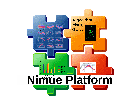modellingcomponents:elements:angles:eulercardanangles
Unterschiede
Hier werden die Unterschiede zwischen zwei Versionen angezeigt.
| Beide Seiten der vorigen RevisionVorhergehende ÜberarbeitungNächste Überarbeitung | Vorhergehende Überarbeitung | ||
| modellingcomponents:elements:angles:eulercardanangles [2017/05/31 23:22] – [Configuration] oliver | modellingcomponents:elements:angles:eulercardanangles [2021/11/22 15:42] (aktuell) – [Euler/Cardan Angles] oliver | ||
|---|---|---|---|
| Zeile 1: | Zeile 1: | ||
| ===== Euler/ | ===== Euler/ | ||
| - | A triple of Euler angles | + | Euler angles |
| ==== Configuration ==== | ==== Configuration ==== | ||
| ^ Attribute ^ Default ^ Description ^ Required ^ | ^ Attribute ^ Default ^ Description ^ Required ^ | ||
| Zeile 14: | Zeile 14: | ||
| ==== Notes ==== | ==== Notes ==== | ||
| - | The calculated cardan angles are given as a triple.\\ | + | The calculated cardan angles are given as a triple. Corresponding to the rotation-order the first value in the tripple is always the rotation angle about the axis the first rotation is around, the second value is the rotation angle about the second rotation is around and the last value is the rotation angle the third rotation es around. |
| - | Corresponding to the rotation order the first value in the tripple is always the rotation angle about the axis the first rotation is around, the second value is the rotation angle about the second rotation is around and the last value is the rotation angle the third rotation es around. | + | |
| - | The rotation from the " | + | The rotation from the " |
| Instead, Vicon-BodyBuilder calculates the angles around the fix axes of the parent coordinate system. | Instead, Vicon-BodyBuilder calculates the angles around the fix axes of the parent coordinate system. | ||
| - | The equations show that each rotation can be defined by two different | + | The equations show that each rotation can be defined by two different |
| <code xml> | <code xml> | ||
| <!-- The first axis (x) shows to the front, the second (y) directs to left, the third (z) up --> | <!-- The first axis (x) shows to the front, the second (y) directs to left, the third (z) up --> | ||
| < | < | ||
| - | | + | |
| - | FirstAxis=" | + | FirstAxis=" |
| - | DefiningVector=" | + | DefiningVector=" |
| - | orientation=" | + | orientation=" |
| | | ||
| <!-- The first axis (x) shows to the back, the second (y) directs to left, the third (z) down --> | <!-- The first axis (x) shows to the back, the second (y) directs to left, the third (z) down --> | ||
| < | < | ||
| - | | + | |
| - | FirstAxis=" | + | FirstAxis=" |
| - | DefiningVector=" | + | DefiningVector=" |
| - | orientation=" | + | orientation=" |
| | | ||
| < | < | ||
| - | | + | parentCoordinateSystem=" |
| - | childCoordinateSystem=" | + | |
| - | decompositionOrder=" | + | |
| </ | </ | ||
| - | In principle there exists two solution | + | In principle there exists two possibilities |
| - | With no further attributes set in the EulerCardanAngles element this results in the solutiuon [-180 0 -180]. But also the solution [180 0 0] is correct. You can get it by set of further | + | With no further attributes set in the EulerCardanAngles element, this results in the solutiuon [-180 0 -180]. But also the solution [180 0 0] is correct. You can get it by setting additional |
| ==== Created trajectories and parameters ==== | ==== Created trajectories and parameters ==== | ||
| Zeile 54: | Zeile 53: | ||
| ^ MeanStd | double | ^ MeanStd | double | ||
| - | ==== Examples ==== | ||
| - | <code xml> | ||
| - | < | ||
| - | parentCoordinateSystem=" | ||
| - | childCoordinateSystem=" | ||
| - | </ | ||
modellingcomponents/elements/angles/eulercardanangles.1496265720.txt.gz · Zuletzt geändert: 2017/05/31 23:22 von oliver