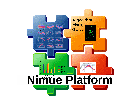guicomponents:3dview
Unterschiede
Hier werden die Unterschiede zwischen zwei Versionen angezeigt.
| Beide Seiten der vorigen RevisionVorhergehende ÜberarbeitungNächste Überarbeitung | Vorhergehende ÜberarbeitungNächste ÜberarbeitungBeide Seiten der Revision | ||
| guicomponents:3dview [2017/12/13 12:28] – [Markers and Points] oliver | guicomponents:3dview [2017/12/13 12:43] – [Frames] oliver | ||
|---|---|---|---|
| Zeile 77: | Zeile 77: | ||
| ==== Frames ==== | ==== Frames ==== | ||
| - | === Example === | + | The < |
| + | |||
| + | ^ Axis ^ Color ^ | ||
| + | | X | green ^ | ||
| + | | Y | blue ^ | ||
| + | | Z | red ^ | ||
| + | |||
| + | The following attributes can be used to customize the frame visualization: | ||
| + | |||
| + | ^ Attribute ^ Default ^ Description ^ Required ^ | ||
| + | | name | | Name of the element | Yes ^ | ||
| + | | color | | | ^ | ||
| + | | origin | | Vector-3d position of the coordinate system ^ | ||
| + | | visible | true | | No ^ | ||
| + | | rotation | | Quat4d or Matrix3d data | Yes ^ | ||
| + | | radius | 0.1 | Radius of the sphere to visualize the origin of the coordinate syste | No ^ | ||
| + | | length | 0.2 | length of the axis (not yet implemented) | No ^ | ||
| + | | diameter | length/20.0 | diamter of the coordinate system axes (not yet implemented) | No ^ | ||
| + | |||
| + | Each < | ||
| <code xml> | <code xml> | ||
guicomponents/3dview.txt · Zuletzt geändert: 2021/05/19 09:50 von oliver