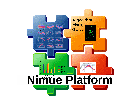analysistools:processing
Unterschiede
Hier werden die Unterschiede zwischen zwei Versionen angezeigt.
| Beide Seiten der vorigen RevisionVorhergehende ÜberarbeitungNächste Überarbeitung | Vorhergehende ÜberarbeitungLetzte ÜberarbeitungBeide Seiten der Revision | ||
| analysistools:processing [2017/03/23 14:47] – oliver | analysistools:processing [2017/08/10 11:31] – oliver | ||
|---|---|---|---|
| Zeile 11: | Zeile 11: | ||
| {{ : | {{ : | ||
| - | The next step typically | + | The next step in a typical workflow |
| + | |||
| + | If all is ok, than typcially you save the the data by using the [[guicomponents: | ||
| + | |||
| + | |||
| + | |||
analysistools/processing.txt · Zuletzt geändert: 2017/08/10 11:34 von oliver