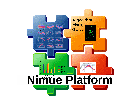analysistools:pointingdevice
Unterschiede
Hier werden die Unterschiede zwischen zwei Versionen angezeigt.
| Beide Seiten der vorigen RevisionVorhergehende ÜberarbeitungNächste Überarbeitung | Vorhergehende Überarbeitung | ||
| analysistools:pointingdevice [2017/03/09 12:37] – oliver | analysistools:pointingdevice [2017/03/17 15:04] (aktuell) – [Introduction] oliver | ||
|---|---|---|---|
| Zeile 1: | Zeile 1: | ||
| ======Working with a pointing device ====== | ======Working with a pointing device ====== | ||
| + | =====Introduction===== | ||
| {{ : | {{ : | ||
| A typical workflow, based on marker-clusters, | A typical workflow, based on marker-clusters, | ||
| Zeile 5: | Zeile 6: | ||
| The pointer needs at minimum two markers, but typically four markers are used for better " | The pointer needs at minimum two markers, but typically four markers are used for better " | ||
| - | If you are a Vicon Nexus user and you are alone with the subject you want to measure it can be handy to use the smartphone and the [[https:// | + | If you are a Vicon Nexus user and you are alone with the subject you want to measure it can be handy to use the smartphone and the [[https:// |
| + | =====Why using a pointer instead of a marker? | ||
| + | * A marker placed on an anatomical landmark can move a lot (e.g. skin motion artefacts). Only pointing such a position in an static trial makes it clear that the defined position is valid only for this. | ||
| + | * Anatomical landmarks can be obscured by fat (e.g. the Pelvis ASIS markers for overweight subjects) | ||
| + | * Anatomical landmarks can be obscured from the cameras (e.g. some medial landmarks) or can be too close together (e.g. on the foot), which makes its tracking challenging | ||
| + | * To attach markers, the subject must expose that part of the body, which can be uncomfortable (e.g. Landmarks at the sternum for women) | ||
| + | |||
| + | =====Modelling with tip positions===== | ||
| To determine the position of the " | To determine the position of the " | ||
| Zeile 56: | Zeile 63: | ||
| To define an anatomical coordinate system of a bony segment, three points have to be pointed. Typically each poining is done in a separate " | To define an anatomical coordinate system of a bony segment, three points have to be pointed. Typically each poining is done in a separate " | ||
| + | =====Eclipse entries===== | ||
| Using a Vicon motion capture system, the needed information to recognize the trial, can be saved as a property in the so called " | Using a Vicon motion capture system, the needed information to recognize the trial, can be saved as a property in the so called " | ||
analysistools/pointingdevice.1489059461.txt.gz · Zuletzt geändert: 2017/03/09 12:37 von oliver